13.14. Motadata Data Retention Job¶
You can keep the useful monitor’s data and remove older historical records from the Motadata server. The historical data is stored in Motadata’s hard disk and prolonged accumulation consumes the space. Using this data, Motadata gives you analytics of your network. The action will be irreversible with no option to retrieve the data.
Note: Motadata by default keeps the data of current month. You can delete historical records of previous months only.
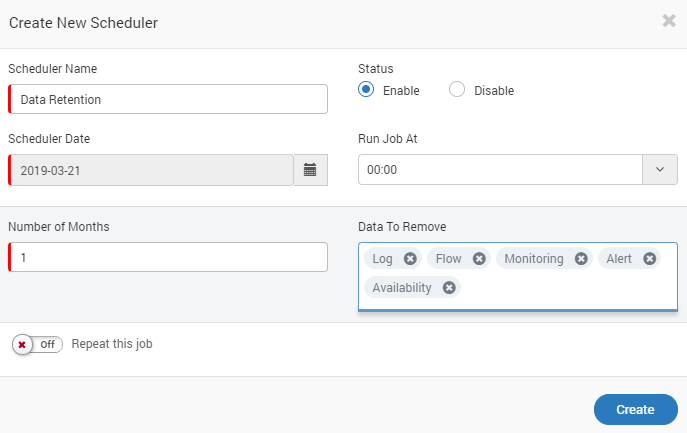
Scheduler for Data Retention¶
Specific Fields
Number of Months: TODO: Requires More clarity on the this. Mention “n-1” months in Number of Months field where n defines the number of months of data you want to keep. For example, if you want to keep data for 3 months i.e. current month and last 2 months, select ‘number of months’ as 2.
Data to Remove: Specify the data to be removed (log, flow, monitoring, alerts and availability) from the drop down.
Log: Removes the logs from the clickhouse DB.
Flow: Remove the flow data from the clichouse DB.
Monitoring: Removes the monitor’s data. The data contain
Alert: Removes the alerts that are generated for the monitors.
Availability: Removes the information about availability of the monitors (Up, Down, unreachable etc.).